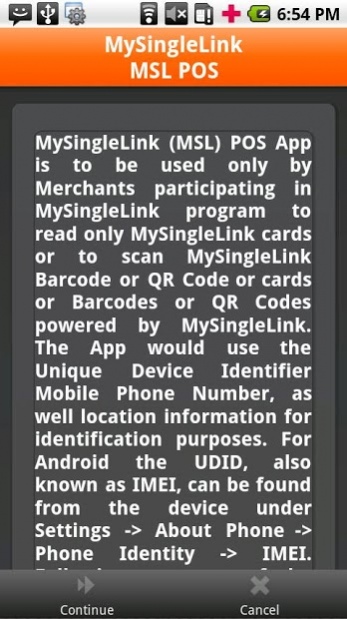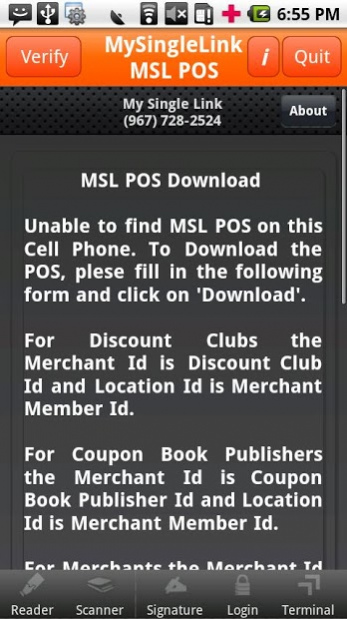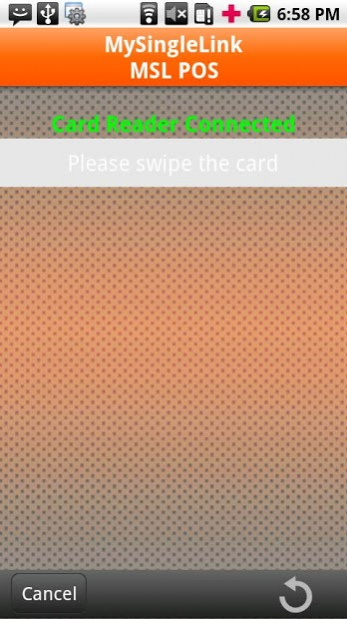MSL POS 2.7
Continue to app
Free Version
Publisher Description
MSL POS - Saves Time, Money and Environment for both Merchants and Consumers.
Uses Single Use Digital Signature (SUDS) for all Monetary and Secured transactions to Protect Merchants and Consumers.
Simply display a QR code near the Check Out Counter, Online Check Out Page, Online Login Page, on the Smart Phone or Print it on the Receipt or verbally give out over the phone. Accept SUDS QR code from the Consumer and the transaction is done faster and securely.
No more accepting physical Credit/Debit Cards or the Numbers or User Ids and Passwords from Consumers
No more spending of billions of dollars by Merchants to be in compliant with Payment Card Industry (PCI) rules
No more Credit/Debit Card Number breaches
No more charge backs
No more spending of billions of dollars by Merchants for Gift Card, Rewards, Coupons processing
No more dumping of trillions of paper coupons and billons of plastic cards into garbage every year
Link unlimited number of monetary and non-monetary Transactions with any Credit/Debit Card Transaction
About MSL POS
MSL POS is a free app for Android published in the Accounting & Finance list of apps, part of Business.
The company that develops MSL POS is MySingleLink. The latest version released by its developer is 2.7.
To install MSL POS on your Android device, just click the green Continue To App button above to start the installation process. The app is listed on our website since 2021-03-10 and was downloaded 16 times. We have already checked if the download link is safe, however for your own protection we recommend that you scan the downloaded app with your antivirus. Your antivirus may detect the MSL POS as malware as malware if the download link to com.msl.pos is broken.
How to install MSL POS on your Android device:
- Click on the Continue To App button on our website. This will redirect you to Google Play.
- Once the MSL POS is shown in the Google Play listing of your Android device, you can start its download and installation. Tap on the Install button located below the search bar and to the right of the app icon.
- A pop-up window with the permissions required by MSL POS will be shown. Click on Accept to continue the process.
- MSL POS will be downloaded onto your device, displaying a progress. Once the download completes, the installation will start and you'll get a notification after the installation is finished.